Disaster Recovery Automation

Making it quick and easy to get back up and running in the event of a disaster
The Problem...
In the event of a disaster, an I.T department needs to be quick to restore as many servers as possible, but Disaster recovery processes are all too often extremely slow, error prone, manual procedures. At the time I created this, bugs in the Avamar restore queuing system created an inefficient restore process, and Avamar's console had (and still has) no ability to show the remaining restore time, or restore speed for a particular VM restore.
The Solution...
I created a PowerShell script that automatically restores a list of VMs from Avamar while also managing queuing and max concurrency. I also gather data available within Avamar to allow me to calculate the average restore speed, and estimated end time, and display it on a simple HTML page for all to see. This saved hours, sometimes days of wasted time during disaster recovery tests, and will make it a far simpler and quicker process to restore service to our end-users in the event of a real disaster.
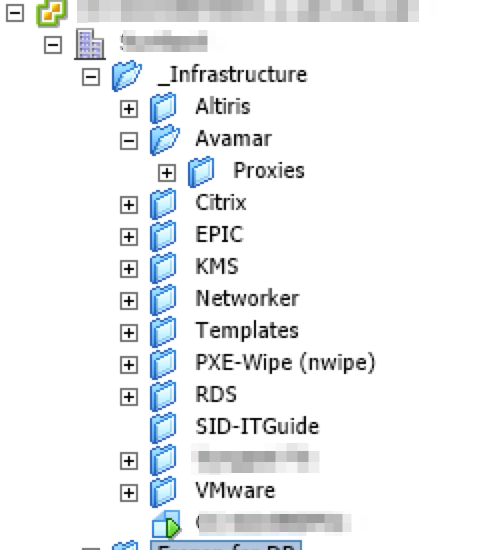
Features
Checks vCenter...
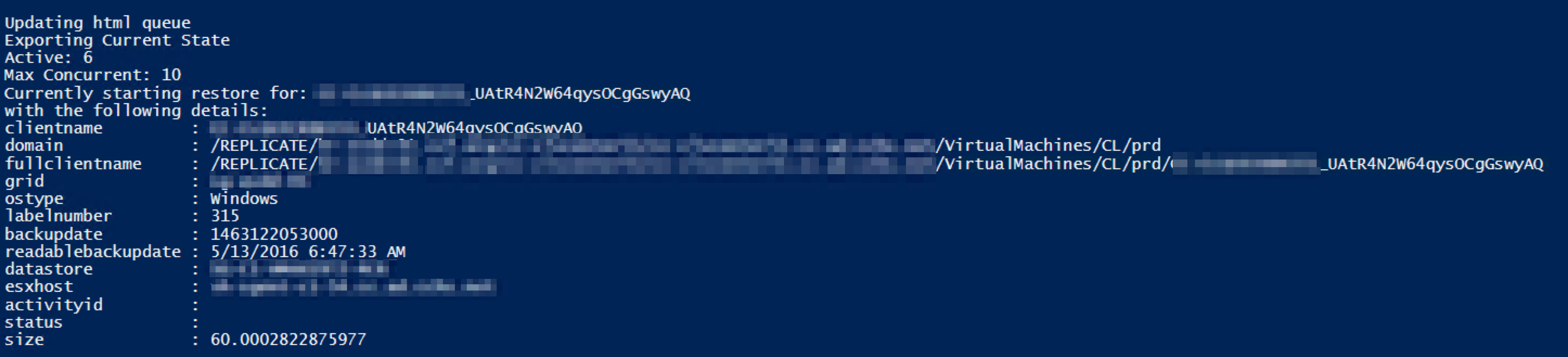
Simple technology used...
...so that no complex set up is needed in the panic of a real disaster. Any Windows server with PowerShell can run this. No SQL, server side programming or other complexities required
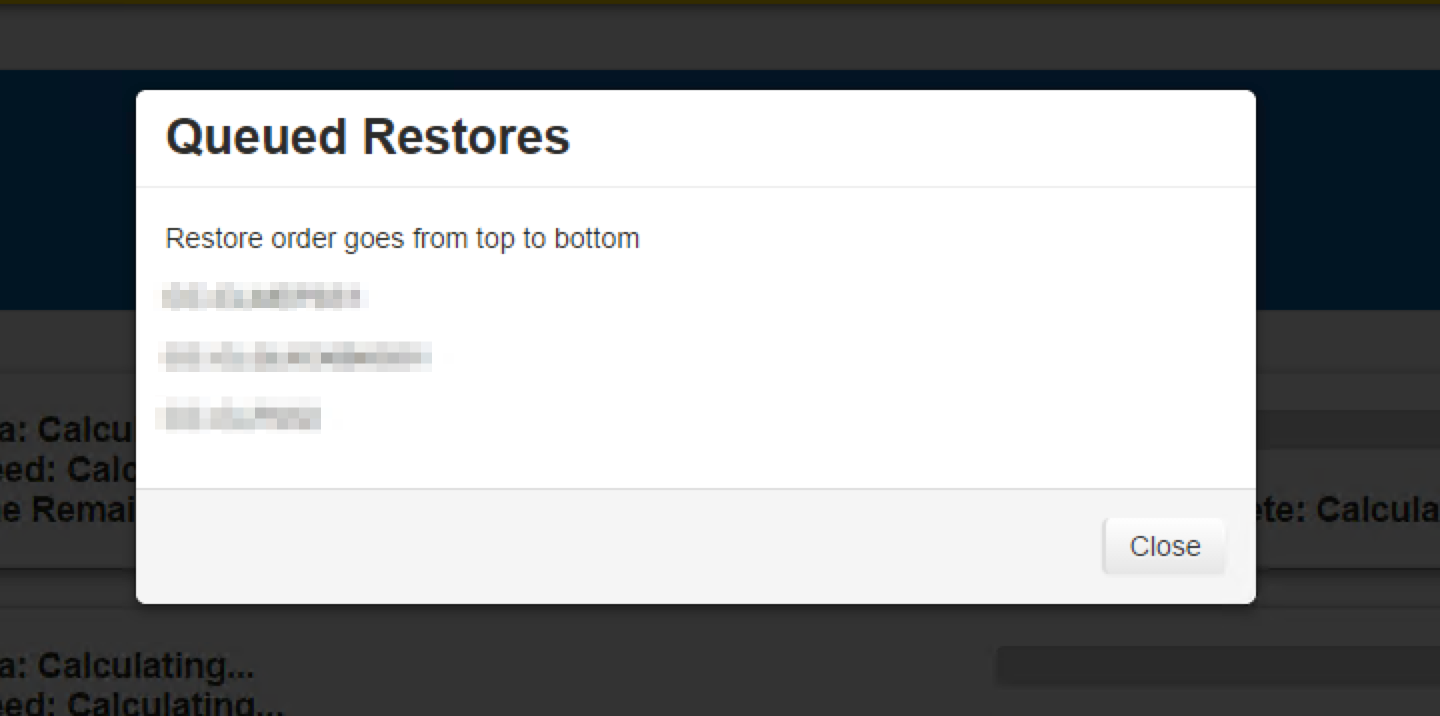
Has its own internal queuing...
Queue modification...
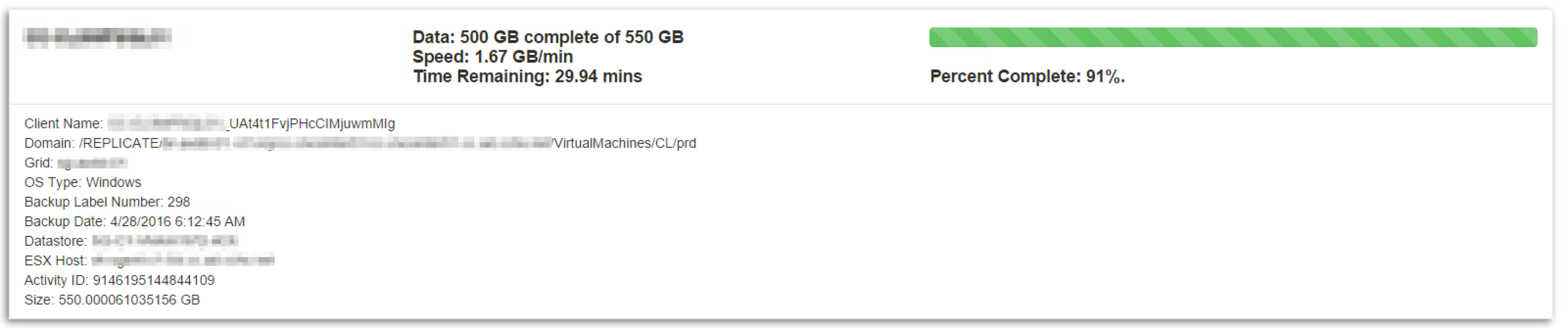
Creates a simple HTML page...
...which displays a progress bar, average speed, approximate time remaining and various other details...
Contact me
Want to offer me a job?
Have a project you want me to work on?
Contact me, and I'll get right back to you.